std::basic_string_view のサンプルコード
C++ の文字列操作:std::basic_string_view
std::basic_string_view は、文字列データへの読み取り専用ビューを提供する軽量なクラスです。std::string オブジェクトや char 配列など、さまざまな文字列データソースを参照することができます。
主な特徴:
- 読み取り専用: 文字列内容を変更することはできません。
- 軽量: コピーや移動が発生せず、メモリ使用量が少ない。
- 効率的: 参照渡しで渡されるため、関数呼び出し時のオーバーヘッドが少ない。
- 汎用性: さまざまな文字列データソースを参照できる。
std::basic_string_view は、主に以下の用途で使用されます。
- 文字列比較:
==や!=などの演算子を使って、文字列同士を比較することができます。 - 検索:
find()やrfind()などの関数を使って、文字列内の部分文字列を検索することができます。 - 抽出:
substr()関数を使って、文字列の一部を切り出すことができます。 - フォーマット:
std::format()関数を使って、文字列をフォーマットすることができます。
std::basic_string_view は、以下の演算子をサポートしています。
- 比較演算子:
==,!=,<,<=,>,>= - 連結演算子:
+ - 添字演算子:
[] - 範囲演算子:
begin(),end()
これらの演算子は、std::string と同様に使用することができます。
例
#include <iostream>
#include <string_view>
int main() {
std::string_view str1 = "Hello, world!";
std::string_view str2 = "world";
// 比較
std::cout << std::boolalpha << (str1 == "Hello, world!") << std::endl; // true
std::cout << std::boolalpha << (str1 == str2) << std::endl; // false
// 検索
auto pos = str1.find(str2);
if (pos != std::string_view::npos) {
std::cout << "Found \"" << str2 << "\" at position " << pos << std::endl;
}
// 抽出
std::string_view substring = str1.substr(7);
std::cout << "Substring: " << substring << std::endl;
return 0;
}
この例では、std::basic_string_view を使って、文字列の比較、検索、抽出を行っています。
メリットとデメリット
デメリット:
- 読み取り専用: 文字列内容を変更できない。
- 可変長オブジェクトではない:
std::stringのような一部の機能が使えない。
std::basic_string_view は、効率的な文字列操作を実現するための強力なツールです。パフォーマンスが重要な場面では、積極的に利用することを検討しましょう。
std::basic_string_view サンプルコード
文字列比較
#include <iostream>
#include <string_view>
int main() {
std::string_view str1 = "Hello, world!";
std::string_view str2 = "Hello, world!";
std::string_view str3 = "Goodbye, world!";
// == 演算子
std::cout << std::boolalpha << (str1 == str2) << std::endl; // true
std::cout << std::boolalpha << (str1 == str3) << std::endl; // false
// != 演算子
std::cout << std::boolalpha << (str1 != str2) << std::endl; // false
std::cout << std::boolalpha << (str1 != str3) << std::endl; // true
return 0;
}
文字列検索
#include <iostream>
#include <string_view>
int main() {
std::string_view str = "Hello, world!";
std::string_view sub_str = "world";
// find() 関数
auto pos = str.find(sub_str);
if (pos != std::string_view::npos) {
std::cout << "Found \"" << sub_str << "\" at position " << pos << std::endl;
} else {
std::cout << "Not found." << std::endl;
}
return 0;
}
文字列抽出
#include <iostream>
#include <string_view>
int main() {
std::string_view str = "Hello, world!";
// substr() 関数
std::string_view substring = str.substr(7);
std::cout << "Substring: " << substring << std::endl;
return 0;
}
文字列連結
#include <iostream>
#include <string_view>
int main() {
std::string_view str1 = "Hello, ";
std::string_view str2 = "world!";
// + 演算子
std::string_view str3 = str1 + str2;
std::cout << str3 << std::endl;
return 0;
}
範囲演算子
#include <iostream>
#include <string_view>
int main() {
std::string_view str = "Hello, world!";
// begin() and end()
for (auto it = str.begin(); it != str.end(); ++it) {
std::cout << *it;
}
std::cout << std::endl;
return 0;
}
文字列フォーマット
#include <iostream>
#include <string_view>
#include <format>
int main() {
std::string_view name = "John Doe";
int age = 30;
// std::format() 関数
std::string_view formatted_str = std::format("Hello, {}! You are {} years old.", name, age);
std::cout << formatted_str << std::endl;
return 0;
}
char 配列からの参照
#include <iostream>
#include <string_view>
int main() {
char str[] = "Hello, world!";
// std::basic_string_view<char>
std::basic_string_view<char> str_view(str);
std::cout << str_view << std::endl;
return 0;
}
std::string からの参照
#include <iostream>
#include <string_view>
#include <string>
int main() {
std::string str = "Hello, world!";
// std::basic_string_view<char, std::char_traits<char>>
std::basic_string_view<char, std::char_traits<char>> str_view(str);
std::cout << str_view << std::endl;
return 0;
}
std::basic_string_view 以外の文字列操作方法
std::string は、可変長文字列クラスです。文字列内容の変更や、さまざまな操作を行うことができます。
std::string str = "Hello, world!";
// 文字列の変更
str[0] = 'H';
// 文字列の長さ
std::cout << str.length() << std::endl;
// 部分文字列検索
auto pos = str.find("world");
// 部分文字列抽出
std::string substring = str.substr(7);
C スタイル文字列は、ヌル文字('\0')で終端された文字列配列です。伝統的な C 言語での文字列操作に使用されます。
char str[] = "Hello, world!";
// 文字列の長さ
int len = strlen(str);
// 部分文字列検索
char* found = strstr(str, "world");
// 部分文字列抽出
char substring[10];
strncpy(substring, str + 7, 5);
substring[5] = '\0';
その他のライブラリ
Boost や Qt などのライブラリは、std::string や C スタイル文字列よりも高度な文字列操作機能を提供します。
自作関数
特定のニーズに合わせて、自作の文字列操作関数を作成することもできます。
- 効率性と汎用性を求める場合は、
std::basic_string_viewを使用するのがおすすめです。 - 文字列内容の変更が必要な場合は、
std::stringを使用します。 - 既存の C コードとの互換性を維持したい場合は、C スタイル文字列を使用します。
- より高度な機能が必要な場合は、Boost や Qt などのライブラリを検討します。
- 特定のニーズに合わせて、自作の文字列操作関数を作成することもできます。
C++ には、さまざまな文字列操作方法があります。それぞれの方法の特徴を理解し、状況に合わせて適切な方法を選択することが重要です。
C++の文字列操作をマスターしよう! std::basic_string::capacity 関数徹底解説
メモリ確保と効率性std::basic_string は、動的にメモリを確保して文字列を格納します。文字列に追加や削除を行うたびに、必要に応じてメモリ領域を再割り当てします。しかし、メモリ再割り当ては処理速度の低下を招きます。capacity 関数は、メモリ再割り当てを減らし、コードの効率性を向上させるために役立ちます。
std::wcstol 関数を使いこなして、C++ プログラミングをレベルアップ!
std::wcstol は、以下の引数を受け取ります。str: 変換対象となるワイド文字列へのポインターstr_end: 変換が終了した後の文字列へのポインター (省略可能)base: 数値の基数 (省略時は 10)この関数は、str で指定されたワイド文字列を解析し、指定された基数に基づいて長整型値に変換します。変換が成功すると、変換結果が返されます。変換が失敗した場合、0 が返されます。

std::wstring_convertクラス:std::wcsrtombs関数のより安全な代替手段
std::wcsrtombs は、ワイド文字列をマルチバイト文字列に変換する関数です。これは、異なる文字エンコーディングを使用するシステム間で文字列データを交換する必要がある場合に役立ちます。機能std::wcsrtombs は以下の機能を提供します。

はじめてのstd::basic_string::begin関数: C++のStringクラスの先頭へのアクセス
std::basic_stringクラスは、文字列の格納と操作を行うためのテンプレートクラスです。このクラスは、様々な文字型に対応できる汎用的な設計になっています。std::basic_string::begin関数は、std::basic_stringクラスのメンバー関数であり、以下の役割を果たします。

std::basic_string::crbegin関数とstd::reverse_iteratorの比較
std::basic_string::crbegin は、C++ 標準ライブラリで提供されている std::basic_string クラスのメンバ関数です。この関数は、文字列の逆順を指す 読み取り専用 イテレータを返します。つまり、文字列の最後の文字から最初の文字に向かってイテレートすることができます。
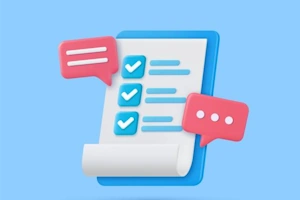

std::basic_string_view::find_last_of の使い方:C++で文字列の最後の出現位置を探す
引数: str: 検索対象となる文字列 pos: 検索を開始する位置(省略可能、デフォルトは文字列末尾)str: 検索対象となる文字列pos: 検索を開始する位置(省略可能、デフォルトは文字列末尾)返値: 見つかった場合は、最後の出現位置 見つからない場合は、std::basic_string_view::npos
C++のStringsにおけるstd::basic_string::cbeginを使いこなす
機能: std::basic_stringオブジェクトの先頭文字へのconstイテレータを取得戻り値: const_iterator型引数: なし関連する関数: begin(), end(), cend()この例では、strオブジェクトの先頭文字へのconstイテレータを取得し、ループ処理を使って文字列を出力しています。
std::basic_string::c_str関数を使いこなしてC++の文字列操作をマスターしよう!
Cスタイルの文字列とは、文字列の最後にヌル文字('\0')が追加された文字列の配列です。C言語では、文字列は基本的にこの形式で扱われます。std::basic_string::c_str関数は、std::basic_stringオブジェクトの内容をCスタイルの文字列に変換し、そのポインタを返します。このポインタは、C言語の文字列関数で使用することができます。
C++ プログラマー必見! ワイド文字列と浮動小数点数の変換テクニック: std::wcstold 関数
std::wcstold 関数は、ワイド文字列 (wstring) から double 型の浮動小数点数を解釈し、変換するものです。ワイド文字列とは、wchar_t 型の文字列で、通常の文字列 (char) よりも広範囲の文字を表すことができます。
C++ プログラマー必見!std::basic_string::empty 関数の詳細解説
概要機能: 文字列が空かどうかを判定戻り値: 空の場合: true 空でない場合: false空の場合: true空でない場合: false引数: なし使用例:動作の詳細empty() 関数は、文字列の length() が 0 かどうかをチェックします。