std::basic_string::append_range を選択する際のポイント
C++のStringsにおけるstd::basic_string::append_rangeの詳細解説
std::basic_string::append_rangeは、C++標準ライブラリで提供される関数で、文字列オブジェクトに別の範囲(range)の文字列を追加します。std::stringクラスだけでなく、std::wstringなど他の文字列クラスでも使用できます。
機能
append_rangeは、以下の機能を提供します。
- 1つ以上の文字列を末尾に追加
- 文字列リテラル、
std::stringオブジェクト、std::vectorなどの範囲を指定可能 - 効率的なメモリ管理
使用例
#include <iostream>
#include <string>
int main() {
std::string str = "Hello";
std::string world = " World!";
// 文字列リテラルを追加
str.append_range("!");
// std::stringオブジェクトを追加
str.append_range(world);
// std::vector<char>を追加
std::vector<char> chars = {'!', ' '};
str.append_range(chars.begin(), chars.end());
std::cout << str << std::endl;
return 0;
}
出力結果
Hello World! !
引数
append_rangeは以下の引数を受け取ります。
first: 追加する範囲の最初の要素へのイテレータlast: 追加する範囲の最後の要素の次の要素へのイテレータ
動作
append_rangeは以下の処理を行います。
- 追加する範囲の要素数を確認
- 現在の文字列オブジェクトのサイズを要素数分拡張
- 範囲の要素を末尾に追加
パフォーマンス
append_rangeは、+=演算子よりも効率的に動作します。これは、append_rangeがメモリを一度だけ割り当てるのに対し、+=演算子は毎回メモリを割り当てる必要があるためです。
注意事項
- 追加する範囲の要素型は、現在の文字列オブジェクトの要素型と一致する必要があります。
- 範囲が空の場合、何も追加されません。
補足
append_rangeはC++20で導入された機能です。C++17以前では、std::copyなどのアルゴリズムを使用して同様の処理を行う必要がありました。
append_rangeは、std::stringクラスだけでなく、std::wstringなど他の文字列クラスでも使用できます。append_rangeは、コンパイルオプションによって動作が異なる場合があります。詳細は、コンパイラのドキュメントを参照してください。
C++ std::basic_string::append_range サンプルコード集
#include <iostream>
#include <string>
int main() {
std::string str = "Hello";
// 文字列リテラルを追加
str.append_range("!");
std::cout << str << std::endl;
return 0;
}
出力結果
Hello!
std::stringオブジェクトを追加
#include <iostream>
#include <string>
int main() {
std::string str = "Hello";
std::string world = " World!";
// std::stringオブジェクトを追加
str.append_range(world);
std::cout << str << std::endl;
return 0;
}
出力結果
Hello World!
std::vector<char>を追加
#include <iostream>
#include <string>
#include <vector>
int main() {
std::string str = "Hello";
std::vector<char> chars = {'!', ' '};
// std::vector<char>を追加
str.append_range(chars.begin(), chars.end());
std::cout << str << std::endl;
return 0;
}
出力結果
Hello!
イテレータ範囲を追加
#include <iostream>
#include <string>
int main() {
std::string str = "Hello";
char arr[] = {'!', ' '};
// イテレータ範囲を追加
str.append_range(arr, arr + sizeof(arr) / sizeof(char));
std::cout << str << std::endl;
return 0;
}
出力結果
Hello!
文字列リテラルとstd::stringオブジェクトを混合して追加
#include <iostream>
#include <string>
int main() {
std::string str = "Hello";
std::string world = " World!";
// 文字列リテラルとstd::stringオブジェクトを混合して追加
str.append_range("!");
str.append_range(world);
std::cout << str << std::endl;
return 0;
}
出力結果
Hello World!
条件付きで文字列を追加
#include <iostream>
#include <string>
int main() {
std::string str = "Hello";
bool add_world = true;
if (add_world) {
// 条件付きで文字列を追加
str.append_range(" World!");
}
std::cout << str << std::endl;
return 0;
}
出力結果
Hello World!
ループを使用して複数の文字列を追加
#include <iostream>
#include <string>
int main() {
std::string str = "Hello";
std::string words[] = {" World!", "!"};
for (const std::string& word : words) {
// ループを使用して複数の文字列を追加
str.append_range(word);
}
std::cout << str << std::endl;
return 0;
}
出力結果
Hello World!
begin()/end()イテレータを使用してstd::initializer_listを追加
#include <iostream>
#include <string>
int main() {
std::string str = "Hello";
// begin()/end()イテレータを使用してstd::initializer_listを追加
str.append_range({" ", "World!"});
std::cout << str << std::endl;
return 0;
}
出力結果
Hello World!
make_string()関数を使用して文字列を追加
#include <iostream>
#include <string>
int main() {
std::string str = "Hello";
// make_string()関数を使用して文字列を追加
str.append_range(std::make_string(" ", "World
C++ std::basic_string::append_range の代替方法
+= 演算子
最も単純な方法は、+= 演算子を使用することです。
std::string str = "Hello";
std::string world = " World!";
str += world;
std::cout << str << std::endl;
出力結果
Hello World!
std::copy アルゴリズムを使用して、範囲の要素を文字列オブジェクトにコピーすることもできます。
#include <algorithm>
#include <string>
std::string str = "Hello";
std::string world = " World!";
std::copy(world.begin(), world.end(), std::back_inserter(str));
std::cout << str << std::endl;
出力結果
Hello World!
std::for_each アルゴリズムを使用して、範囲の要素を文字列オブジェクトに追加することもできます。
#include <algorithm>
#include <string>
std::string str = "Hello";
std::string world = " World!";
std::for_each(world.begin(), world.end(), [&str](char c) { str.push_back(c); });
std::cout << str << std::endl;
出力結果
Hello World!
emplace_back メンバ関数
std::string クラスは、emplace_back メンバ関数を使用して、要素を末尾に追加することができます。
std::string str = "Hello";
str.emplace_back(' ');
str.emplace_back('W');
str.emplace_back('o');
str.emplace_back('r');
str.emplace_back('l');
str.emplace_back('d');
str.emplace_back('!');
std::cout << str << std::endl;
出力結果
Hello World!
reserve メンバ関数を使用して、追加する文字列分のメモリを事前に確保しておくと、パフォーマンスを向上させることができます。
std::string str = "Hello";
std::string world = " World!";
str.reserve(str.size() + world.size());
str.append_range(world);
std::cout << str << std::endl;
出力結果
Hello World!
push_back メンバ関数を使用して、1文字ずつ追加することもできます。
std::string str = "Hello";
std::string world = " World!";
for (char c : world) {
str.push_back(c);
}
std::cout << str << std::endl;
出力結果
Hello World!
文字列リテラルを追加する場合は、std::strcat 関数を使用することもできます。
std::string str = "Hello";
std::strcat(str.data(), " World!");
std::cout << str << std::endl;
出力結果
Hello World!
その他のライブラリ
Boost.String や Qt などのライブラリには、文字列操作のための便利な機能が提供されています。
速度比較
上記の方法はそれぞれ速度が異なります。一般的には、append_range が最も高速です。
適切な方法の選択
どの方法を選択するかは、状況によって異なります。以下の点を考慮する必要があります。
- 追加する文字列の量
- パフォーマンス
- コードの簡潔性
C++で文字コード変換をマスターしよう!std::btowcの使い方とサンプルコード
この関数を使うことで、異なるエンコード間で文字列を効率的に変換したり、マルチバイト文字を扱うプログラムを作成することができます。std::btowcは以下の形式で定義されています。c: 変換する単一バイト文字std::wint_t: 変換結果のワイド文字
std::basic_string::crbegin関数とstd::reverse_iteratorの比較
std::basic_string::crbegin は、C++ 標準ライブラリで提供されている std::basic_string クラスのメンバ関数です。この関数は、文字列の逆順を指す 読み取り専用 イテレータを返します。つまり、文字列の最後の文字から最初の文字に向かってイテレートすることができます。
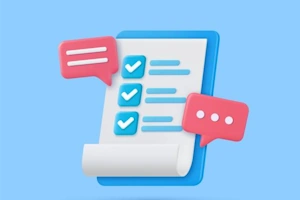
C++のStringsにおけるstd::basic_string::cbeginを使いこなす
機能: std::basic_stringオブジェクトの先頭文字へのconstイテレータを取得戻り値: const_iterator型引数: なし関連する関数: begin(), end(), cend()この例では、strオブジェクトの先頭文字へのconstイテレータを取得し、ループ処理を使って文字列を出力しています。

C++ Stringsにおけるstd::basic_string_view::rfind
概要std::basic_string_view::rfind は、部分文字列と検索を開始する位置を受け取り、部分文字列が最後に出現する位置を返します。部分文字列が見つからない場合は、std::basic_string_view::npos が返されます。

C++の文字列操作をマスターしよう! std::basic_string::capacity 関数徹底解説
メモリ確保と効率性std::basic_string は、動的にメモリを確保して文字列を格納します。文字列に追加や削除を行うたびに、必要に応じてメモリ領域を再割り当てします。しかし、メモリ再割り当ては処理速度の低下を招きます。capacity 関数は、メモリ再割り当てを減らし、コードの効率性を向上させるために役立ちます。


C++の「std::wcstoimax」でワイド文字列を整数に変換:詳細解説とサンプルコード
概要std::wcstoimax は、C++ の標準ライブラリに含まれる関数で、ワイド文字列 (wstring) を指定した基数に基づいて整数値に変換します。これは、std::stoi() 関数のワイド文字列バージョンと考えることができます。
C++の文字列処理:Null終端バイト文字列 vs. std::string
この解説では、Null終端バイト文字列の仕組みと、C++で安全かつ効率的に扱うためのポイントを、具体的な例を交えて分かりやすく説明します。C++の文字列は、文字の連続と**終端文字('\0')**で構成されます。文字列の長さは、終端文字までの文字数で決まります。
C++ Strings で std::basic_string::npos を使用したサンプルコード
npos の意味最大値: npos は、size_t 型で表現可能な最大値に設定されています。文字列の終端: find() や find_first_of() などの関数で npos を引数として渡すと、文字列の終端まで検索することを意味します。
C++ std::atol サンプルコード集: 文字列を数値に変換する様々な方法
std::atol は、cstdlib ヘッダーファイルで定義されている関数です。以下のプロトタイプを持ちます。str: 変換対象となる文字列へのポインタこの関数は、str が指す文字列を解析し、long long int 型の整数に変換して返します。文字列の先頭から、空白文字(isspace で判定される文字)を無視し、最初の非空白文字から解析を開始します。
std::basic_string_view vs std::string : どっちを選ぶべき?
std::basic_string_view は、C++20で導入された新しい型で、文字列の参照を表します。これは、従来の std::string 型と異なり、メモリを所有せず、軽量で効率的な操作が可能です。operator<<(std::basic_string_view) は、以下の形式で使用されます。